A step-by-step guide
How-to: Create an account
Before you get started, make sure you have the following:
- A valid email
- A utility bill
- On your bill, you will need: your account number
- The security token
Your utility bill will have your account number and your security token. You will need both of these to create your account.
Important
When you enter your account to create your account, do not leave spaces. On your bill where the spaces are, include dashes (-).

Now that you have your utility bill handy, go to the online portal.
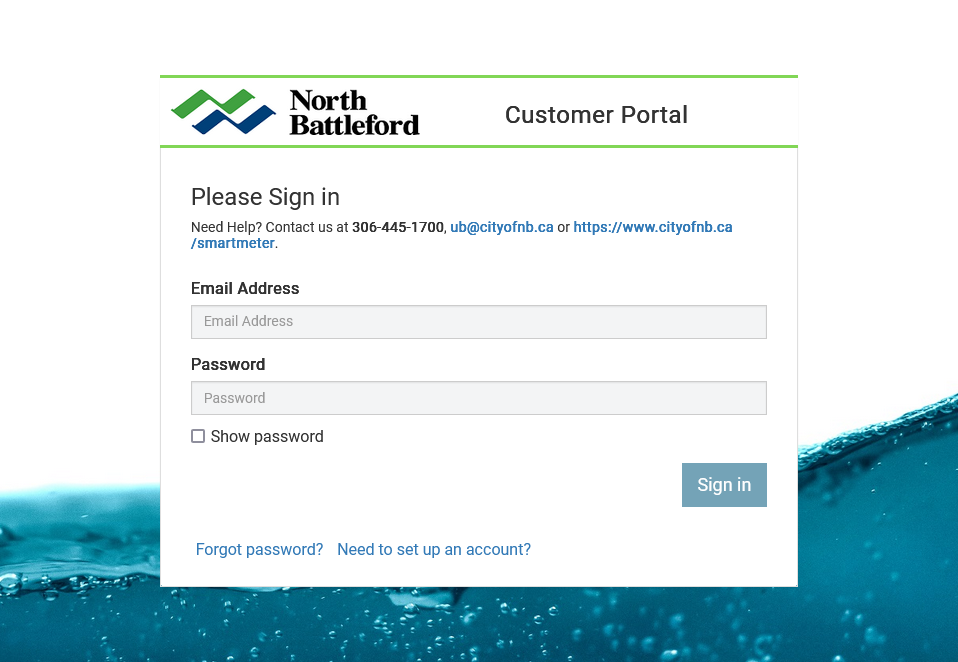
This is what the online portal page looks like.
You will be taken to the Sign-in page, scroll down and click "Need to set up an account?"

Below the sign in fields click "Need to set up an account?"
Read and accept the terms by clicking "I Accept" at the bottom of the page.

Review and click "I Accept" to continue with creating your account
Once you accept the terms and conditions, you will now have to enter your email address and then click "Get started."

Enter your email address
Check your email inbox for an email from donotreply@sensus-analytics.ca, open the email and click on the activation link.
If you do not receive an email after several minutes, check your junk inbox, it may have been filtered there.

Check your email inbox and possibly junk mail for this email.
Now you will need your utility bill for your account number and security token.
Important
When you enter your account to create your account, do not leave spaces. On your bill where the spaces are, include dashes (-). Your account will be 3 numbers a dash, 7 numbers a dash and then 3 numbers.
Once you have filled out the form, click "Submit."

The customer portal
After you click "Submit" you will be taken back to the sign-in page.
Enter your email and the password you just created, and click "Sign in."
Success!
You have created your account and now can explore your water usage data.
Contact Us
City Hall
1291-101st Street P.O. Box 460
North Battleford, SK S9A 2Y6
306-445-1700
reception@cityofnb.ca
